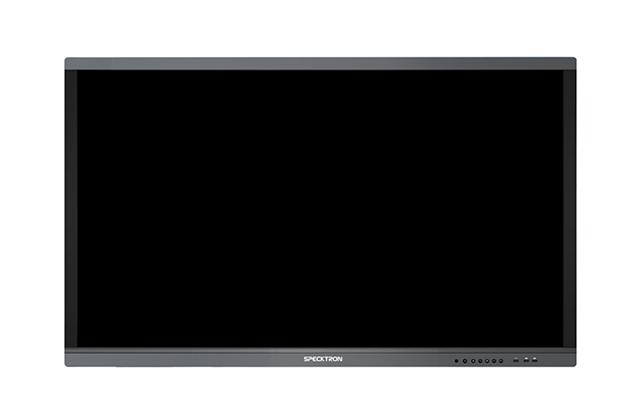SPECKTRON UDX-55
Specktron UDX-55 Interactive LED comes with multi-touch feature which is an effective presentations tool for sharing pictures, data, presentations, thoughts, ideas and business forecasts interactively.
Description
TECH SPECS
- Screen Type : LED
- Display Area : 1209.6mm*680.4mm
- Resolution : 3840(H)*2160(V)
- Brightness : 350cd/m2
- Contrast : 1200:1
- Response Time : 9ms
- Number of Color : 1.07B (10bit)
- Refreshing Frequency : 60Hz
- View Angle : 178°
Software
Browser
- The inbuilt browser app is a lightweight browser that enables users to search, download, share files and surf the internet securely.
Cloud Drive
- Cloud drive gives users access to Google Drive and One Drive to upload the annotations and files to the accounts that are added in the drive settings.
Finder
- Finder app helps users to organize every type of file within the local storage or any externally connected USB/Drive. A quick and safe way to manage and open all kinds of files like images, audio, videos, documents, apk files. File management such as renaming, creating folders, copying, pasting and moving to different folders is also possible with the finder app.
Keeper
- Users can perform memory optimization, clean cache and check hardware issues. Keeper helps to boost up the memory and speed of the device.
Screen Lock
- Screen lock app allows users to set a 4-pin code to lock the panel from any 3rd party. All inputs, buttons and ports will be locked using this app. Access will be granted only when the right pin code is entered using the Specktron remote control or simply tapping on the right code on the number pad displayed on the screen.
Visualizer
- Use Visualizer app to view any 3d object model displayed under a camera/visualizer connected to panel. Users can perform functions like annotation, erasing, zoom in, zoom out on the picture clicked through the visualizer.
WPS Office
- Well-designed light weight complete Office Suite that opens office documents such as PDF, WORD, EXCEL, POWERPOINT.
System Tools
- Easy to access Slide toolbar available on slide on both sides of the panel which has options easy screen annotation, quick access to whiteboard app, clear tasks and tools such as Spotlight, Timer, Air class and magnifier
Air Class
- Air Class is available in the slide toolbar across any input channel which allows the presenter to create a polling and voting environment within the same network. This tool can be used with any software, input channel or application.